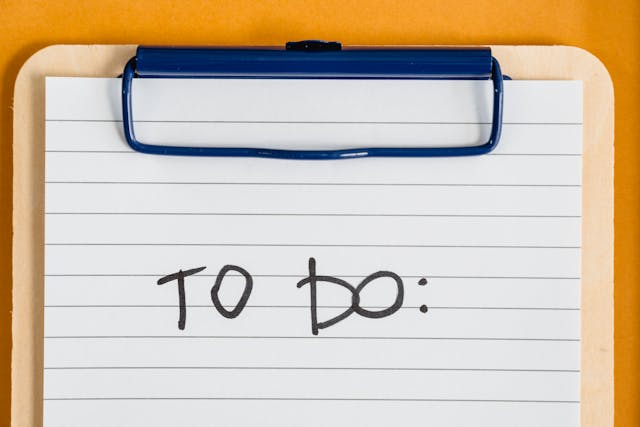Website speed optimization is an essential aspect of web development and online presence in today’s fast-paced digital world. A slow-loading website can lead to frustrated users, high bounce rates, and even a negative impact on your search engine rankings. To ensure your website performs optimally, consider the following comprehensive checklist to boost loading speeds and enhance user satisfaction.
Choose a High-Performance Hosting Provider: Start by selecting a hosting provider known for its speed and reliability. Opt for a content delivery network (CDN) to distribute your website content across multiple servers, reducing load times, especially for global audiences.
Optimize Images: Large, unoptimized images can significantly slow down your website. Use image compression tools to reduce file sizes without compromising quality. Ensure images are in the correct formats (e.g., JPEG, PNG, WebP) and consider lazy loading techniques to load images only as they become visible on the screen.
Minimize HTTP Requests: Each request to your server adds a delay in loading your website. Minimize these requests by combining multiple CSS and JavaScript files into one and eliminating unnecessary plugins or scripts. Content management systems like WordPress often have plugins to help with this.
Implement Browser Caching: Enable browser caching to store static assets locally on users’ devices. This reduces the need for repeated downloads, making subsequent page loads faster. Set appropriate cache expiry times for different file types.
Leverage Gzip Compression: Gzip compression can significantly reduce the size of text files (HTML, CSS, JavaScript) transferred from your server. This compression speeds up the data transfer and reduces page load times.
The performance of your website is crucial for the user experience and search engine rankings.
Use a Content Delivery Network (CDN): CDNs distribute your website’s content across multiple servers worldwide, ensuring faster delivery to users based on their location. This can dramatically improve load times, especially for media-rich websites.
Reduce Server Response Time: Aim to keep your server response time under 200ms. Optimize your database queries, consider upgrading your server hardware, and use efficient coding practices to minimize response delays.
Optimize CSS and JavaScript: Minimize and bundle CSS and JavaScript files to reduce their size and the number of requests. Consider using asynchronous loading for JavaScript to prevent blocking other elements from rendering.
Keeping your website in top shape and maintaining its performance is an ongoing process that requires regular monitoring and updates.
Regularly Update and Test: Keep your website’s core software, plugins, and themes updated to benefit from performance enhancements. Regularly test your site’s speed using online tools like Google PageSpeed Insights or GTmetrix to identify areas for improvement.
Mobile Optimization: With an increasing number of users accessing websites on mobile devices, ensure your site is optimized for mobile. Google’s Mobile-Friendly Test can help you evaluate your site’s mobile performance.
Monitor Website Analytics: Tools like Google Analytics provide valuable insights into your website’s performance, including page load times and user behavior. Monitor these analytics to identify areas where speed optimizations can improve the user experience.
By following this comprehensive checklist, you can significantly improve your website’s speed and performance, ensuring a seamless user experience and boosting your online presence. Remember, a fast-loading website is not just a technical detail but a critical factor in your overall online success.